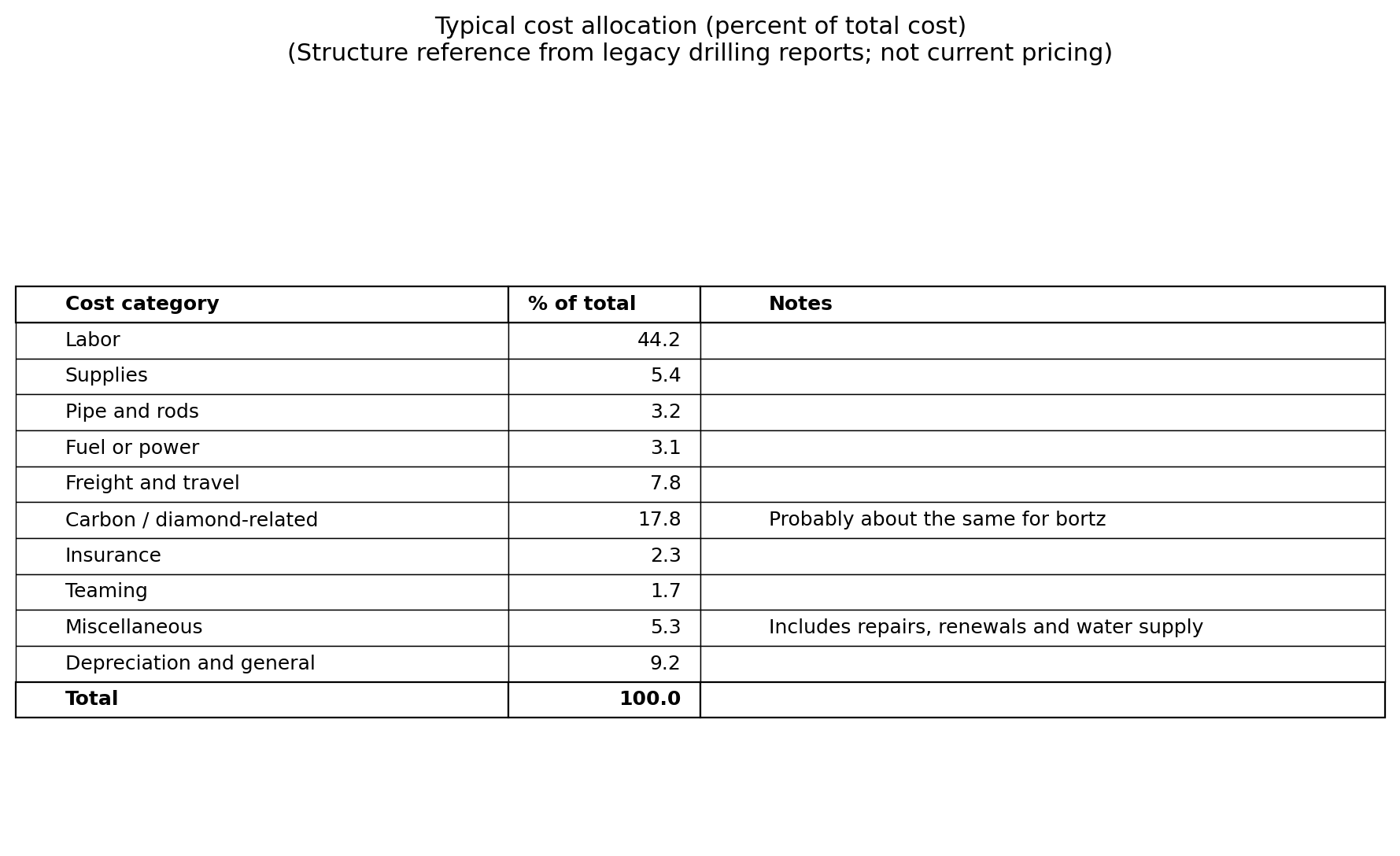In a world where precision, speed, and miniaturization are paramount, the desktop fiber laser marking machine is becoming increasingly popular. But is it the right solution for your workshop, lab, or production line? In this article, Mingzhi Laser walks you through what a desktop fiber laser marking machine is, how it works, its advantages and limitations, key selection criteria, applications, and practical guidance to help you decide.
What Exactly Is a Desktop Fiber Laser Marking Machine?
Defining the Desktop Fiber Laser Marking Machine
A desktop fiber laser marking machine is a compact, bench-top or small-footprint laser marking system that uses a fiber-based laser source to engrave, etch, or mark surfaces. It operates on the same fundamental principle as industrial fiber laser markers but scaled down in size and often optimized for lower power ranges, smaller work areas, and light-to-medium duty cycles.
While traditional fiber laser marking machines can be large, heavy systems integrated into production lines, the desktop version is intended to sit on a desk or compact workstation. Think of it as a "mini factory" for high-precision marking tasks.
How It Works: Basics of Fiber Laser Marking
To understand the appeal of a desktop fiber laser marking machine, it's helpful to understand how fiber laser marking works:
-
Laser Source
A fiber laser emits a beam at a particular wavelength (often near infrared, e.g. around 1090 nm) through optical fibers. -
Beam Delivery & Galvanometer System
The beam is directed and focused using a galvo scanning mirror system that controls X and Y axes. The laser’s focal point is moved precisely over the workpiece to "draw" the mark. -
Interaction with Material
Depending on parameters (power, pulse duration, repetition rate, scanning speed), the laser either ablates material, causes localized melting, oxidizes (anneals) metal surfaces, or modifies the surface color or texture. -
Control & Software
The machine is controlled by software, where users upload vector or bitmap designs, set parameters, preview marks, and run the job.
The result: a permanent mark that can include text, 2D codes, barcodes, graphics, serial numbers, logos, QR codes, and more. The marking is often non-contact, with minimal thermal stress to surrounding areas.
Because desktop fiber laser marking machines use the same underlying laser technology, they retain many of the advantages of full-scale fiber lasers—just in a smaller form factor.
Why Choose a Desktop Fiber Laser Marking Machine? (Pros & Considerations)
Key Advantages
-
Compact Footprint & Space Efficiency
The desktop fiber laser marking machine is designed to fit under benchtops or inside small production cells, making it ideal for startups, labs, jewelry shops, and R&D environments. -
Lower Cost Barrier to Entry
While industrial fiber marking machines often cost tens of thousands of dollars, desktop versions typically cost a fraction—yet still deliver professional-level performance for many tasks. -
High Precision & Fine Detail
Desktop fiber laser marking machines can achieve fine feature sizes, sharp line quality, and high resolution, making them ideal for micro-marking, jewelry, electronics, watch parts, medical devices, and fine components. -
Low Maintenance & Long Lifetime
Fiber lasers generally have long lifetimes, with low consumables (no gas, mirrors, or tubes to replace frequently). This holds for desktop units too, making total cost of ownership favorable. -
Non-Contact, Minimal Wear
As a non-contact process, a desktop fiber laser marking machine minimizes mechanical wear on parts, no tool change is needed, and there is little to no post-processing in many cases. -
Versatility & Material Compatibility
Though fiber lasers excel on metals, many desktop units can mark plastics, ceramics, coated surfaces, and other substrates using suitable parameters (such as “annealing” or surface color change processes).
Constraints & Things to Watch Out For
-
Limited Work Area
Because of their small size, desktop fiber laser marking machines often have smaller marking fields (e.g. 100 × 100 mm, 150 × 150 mm, or similar). If you need to mark large panels or oversized parts, a desktop unit may not suffice. -
Power & Depth Limits
Many desktop units are lower-power (e.g. 10 W, 20 W, 30 W) compared to industrial laser sources. Deep engraving or high-speed marking of very hardened materials may require higher power. -
Thermal Management
Even compact fiber lasers generate heat and need cooling (air or water). Adequate ventilation and heat dissipation must be provided. -
Safety & Enclosure
Laser safety remains critical. Desktop fiber laser marking machines should have proper shielding, interlocks, and compliance with laser safety standards (e.g. Class 4 protections when operating). Operators must wear safety glasses and follow protocols. -
Throughput & Duty Cycle
For mass-production tasks, a desktop fiber laser marking machine might struggle to match throughput of industrial inline systems. Evaluate your cycle time requirements realistically. -
Initial Setup & Optimization
To get optimal results, one needs to fine-tune parameters (speed, power, frequency, focus) for each material, which may require trial and error.
Given these trade-offs, a desktop fiber laser marking machine is particularly suitable for businesses that need flexibility, high precision, and reasonable volume rather than ultra-high throughput or very large parts.
What to Look for When Selecting a Desktop Fiber Laser Marking Machine
When shopping for a desktop fiber laser marking machine (whether from Mingzhi Laser or other reputable suppliers), here are critical factors to evaluate:
1. Laser Power & Type (CW, Pulsed, MOPA)
-
Standard Pulsed Fiber Lasers
Many desktop machines use Q-switched pulsed fiber lasers in ranges like 10 W to 30 W. These are good for marking and shallow engraving. -
MOPA Fiber Lasers
MOPA (Master Oscillator Power Amplifier) gives more flexibility in pulse shape, frequency, and modulation. This allows for better contrast, grayscale marking, color marking (on some metals), and less heat-affected zones. If your applications require subtle contrast or color marking, a desktop fiber laser marking machine with MOPA capabilities is beneficial.
2. Working Area & Focal Options
-
The maximum marking window (e.g. 100×100 mm, 150×150 mm, 200×200 mm) matters. Choose one large enough to cover your largest parts.
-
Some units offer interchangeable focusing lenses or zoom systems to trade off spot size versus marking area.
3. Galvo & Scan Speed / Acceleration
-
The speed and acceleration capabilities of the galvanometer system heavily influence throughput. High-speed galvo scanners allow faster marking with less time wasted in motion.
-
Look for specifications such as scanning speed (mm/s), acceleration (g), and jump speed.
4. Pulse Repetition Rate & Pulse Width
-
Higher repetition rates allow smoother, faster marking. A desktop fiber laser marking machine with adjustable repetition rates (kHz to MHz) is more versatile.
-
Shorter pulse widths (nanosecond, picosecond) can reduce heat impact and improve detail.
5. Laser Wavelength & Beam Quality
-
Good beam quality (M² value) enables finer spots and more precise marking.
-
The typical fiber laser wavelength (~1060–1090 nm) is ideal for metals. Some materials may require different wavelengths or hybrid systems.
6. Cooling & Thermal Stability
-
Many desktop units use air cooling; others may require a water chiller for more stable thermal performance. Evaluate your workshop environment and thermal needs.
7. Enclosure & Safety Features
-
A closed or partially enclosed design with interlocks, viewing windows, exhaust ports, and laser safety certification is essential.
-
Emergency stop buttons, tilt sensors, and proper shielding are must-haves.
8. Software Compatibility & Control
-
The desktop fiber laser marking machine should support popular design software like CorelDRAW, AutoCAD, or vector formats.
-
It’s ideal if the control software supports previews, parameter libraries, dynamic focus, and integration with external systems (e.g. PLC, barcode triggers).
9. Support & Calibration
-
Look for ease of calibration, pre-aligned optics, and accessible maintenance (e.g. lens cleaning, fiber coupling).
-
Good technical support, warranty terms, and whether the supplier (e.g. Mingzhi Laser) provides training or remote assistance matters greatly.
10. Price vs Performance Ratio
-
Balance your budget against performance needs. A higher-end desktop fiber laser marking machine with high speed, wide field, and MOPA flexibility might cost more, but often pays off in productivity.
https://www.mingzhilaser.com/desktop-laser-marking-machine
Mingzhi Laser