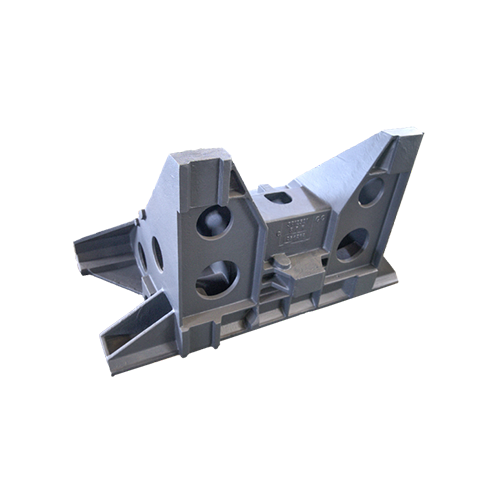With the rapid development of Internet of Things technology, RFID system has been widely used in warehousing, logistics, retail, manufacturing and other industries. Among them, the RFID reader device as the core of the system undertakes the important tasks of reading and writing tags and uploading data. In recent years, the integrated UHF RFID reader with integrated design has been favored by enterprises for its advantages such as convenient installation and stable performance.
However, in the actual operation process, even if advanced RFID reader technology is used, it is inevitable to encounter abnormal reading and writing problems. In the face of these problems, how to efficiently troubleshoot and solve them is related to the normal operation of the entire RFID system. This article will start with common causes and combine professional experience to systematically explain the troubleshooting steps when the UHF RFID reader reads and writes abnormally.
1. Common abnormal reading and writing performance
Before troubleshooting, we must first clarify what "abnormal reading and writing" is. It usually manifests in the following situations:
Unable to identify the tag, the reader does not return any data.
The identification distance is significantly shortened.
The identification area is unstable, and there is no response in some corners or directions.
The reading and writing speed is significantly slower, and the response time is delayed.
Misreading or missed reading occurs.
These problems may be caused by the device itself, system configuration, environmental interference, tag problems or construction and installation.

2. Troubleshooting ideas and steps
2..1 Check the power supply and interface connection
Don't underestimate this most basic link. In many field cases, the UHF RFID reader cannot work, often due to loose power cord, poor interface contact or insufficient power supply. The inspection steps are as follows:
Confirm whether the power indicator is on normally.
Check whether the interface is plugged in tightly, especially whether the data cable and antenna cable are loose.
Measure whether the power supply voltage meets the equipment requirements (usually +12V, +24V or POE power supply).
For integrated UHF RFID reader, check whether the integrated housing has water ingress, rust and other problems.
If it is a newly installed device, it is recommended to refer to the wiring guide provided by the RFID reader factory and check one by one.
2.2 Check the software configuration
The reader itself is hardware, and whether it can read the tag normally requires the correct configuration of the software. Therefore, check:
Whether the communication parameters match, such as baud rate, IP address, and port number.
Whether the working frequency band complies with local regulations and tag frequency.
Is the power setting too low, resulting in insufficient reading distance.
Is the antenna configuration correct (some devices support multiple antennas, which need to be enabled one by one).
Experienced technicians can use the debugging tools or host computer software provided by the manufacturer to view the reader status and log information to find configuration errors in time.
2.3 Check the antenna and tag
The matching between the antenna and the tag is also very important. Although the RFID reader device is the core, the selection, installation, and routing of the antenna also directly affect the reading and writing effect. Inspection method:
Confirm that the antenna interface is not damaged, broken or oxidized.
Is the antenna installation position reasonable and blocked.
Is the RF line length appropriate? Too long or poor quality will cause signal attenuation.
Check whether the tag complies with the protocol (such as EPC C1G2) and whether it is damaged.
Is the tag interfered by metal, liquid and other environments, resulting in inability to read.
You can try to replace a batch of new tags or use a standard antenna to verify whether the problem is improved.
2.4 Check environmental interference
UHF RFID reader technology is sensitive to electromagnetic interference. In a complex environment, abnormal reading and writing may not be a problem with the device itself, but may be affected by the surrounding environment:
Check whether there are high-power radio transmitting devices around, such as walkie-talkies, wireless bridges, etc.
Are there a large number of metal facilities or liquid containers that reflect or absorb radio frequency signals.
Is there a strong static electricity or lightning environment.
Does the room temperature and humidity exceed the normal operating range of the device.
It is recommended to move the device to an open and clean environment under the same conditions to test whether it returns to normal.
2.5 Check firmware and hardware
If the above troubleshooting still fails, it may be a hardware or firmware problem of the device itself:
About Author